ALI Staff | Published March 30, 2023
Ask teachers what resource they need more of, and chances are most of them will say, “Time!”
For teachers, managing time effectively is a survival skill that applies to both time in the classroom and time spent before and after class, preparing and planning lessons, grading, assessing and documenting, setting up the classroom, and handling a million other details.
Taking a time management class is a great idea, but many of these classes are generic or focus on the business world.
In this blog, we summarize a wealth of tips and techniques for teachers that will help up your game in both classroom time management and organization of your time outside of class.
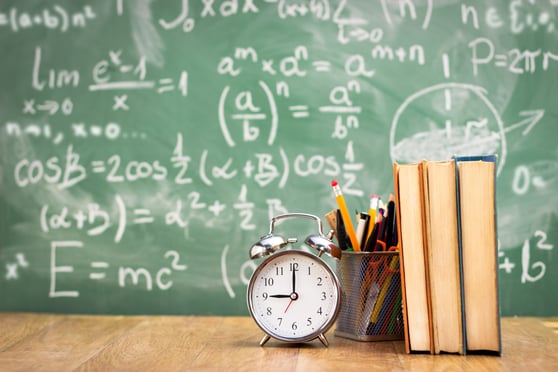
Teachers recommend setting your goals and priorities both every week and every day. This involves three important lists.
Check-in with your goals and priorities every day until it becomes a habit. Notice when you have spent time on activities that don’t serve your goals and consider how to decrease the time spent on them.
Some teachers plan the week by doing a different type of activity each day, for example, lesson planning on Mondays and filing and organization on Thursdays.
Others recommend using a weekly teacher planner that includes lesson plans for the week. With all your important papers together, you’ll never be caught flat-footed, and if you have to call in sick, your sub will be grateful to you!
Make sure to think long-term as well as short- and medium-term. If parent-teacher conferences are coming up in four weeks, plan to prepare a little each week. Use a monthly planner as well as a weekly teacher planner.
As you do lesson planning, consider which activities use class time best and what types—often repetitive practice—are better done at home.
Consider the implications for grading, as well: don’t place too much of a grading burden on yourself at any one time. Space out writing assignments, in particular, since they require more attention and feedback.
If you have already thought through how you will respond to specific situations, you will be calmer and more decisive when they occur and can adapt gracefully, even to events you haven’t planned for.
Your lesson planning goals will help guide you if time is compressed by the unexpected. Some examples:
Time management training for business professionals is practically an industry unto itself, and teachers can draw plenty of basic lessons and techniques from that discipline.
Most time management courses will focus on setting goals and prioritizing to-do lists, as we’ve described above.
Here are a few more specific techniques teachers working to effectively manage time have drawn from the time management canon.
Take the time to set up a system where you can put your lesson plans, handouts, and other related materials in order so they are together and grouped by subject or skill for quick retrieval.
Organize it in whatever way works best for you: binders with plastic sleeves and tabs, file folders in a drawer or file box, or digital folders on your computer are some possibilities.
This may seem time-consuming, but the time you put into this in advance will save you time throughout the school year and in years to come.
There are lots of them out there for teachers.
It’s worth taking the time at the beginning of the school year to become competent with the technology you’ll be using, including physical tools like your smartboard or projector.
For example, Google Forms could help with homework (and grading). You could use Jing to make audio files of your feedback so you don’t have to write it on students’ homework.
If your students will be using websites and online tools in the classroom regularly, take the time at the beginning of the year to have all the children bookmark any resources you will be using on their devices.
Have them create a single folder in their browser for all of these bookmarks. This will pay off in time savings throughout the year, as everyone will be able to immediately find the resource without holding up the class as they search or contend with a misspelled URL. You might also create a URL reference bulletin board with all the online resources students will routinely use.
Students and adults alike function better in an orderly setting where they know what to expect. This models a good approach to student time management and gives them a sense of security.
Set aside time—for planning and for yourself
Good time management practice in any setting involves deliberately setting aside sacrosanct time for planning, reflection, and prioritization. This applies to both your professional life and your personal life.
Build the habit of protecting your time by not automatically saying “yes” to every request from administration, the union, other teachers, and student groups. Of course, you must meet your contractual obligations, but beyond that, be clear with yourself and firm with others about your availability and be prepared to say “no” (or a diplomatic “Let me think about it”) when asked.
Virtually every teacher knows the psychological burden and time implications of piles of grading. Veteran teachers who have tackled this time management challenge have several tips for managing the load.
Any task someone else can do frees up your time to do the tasks that only you can do; sharing the work also models responsibility for the children and gives them a sense of ownership of their classroom.
Making good time management a habit is a process; nobody learns it from just one course or book (or blog)!
It’s about trying things out, seeing how they work for you, trying something else, learning, and relearning, until you develop habits and techniques that fit your teaching style.
The goal is to use your time as effectively as you can so that you can focus on what you love—the teaching—and maintain a good sense of balance while you do it.
The hardest part of tackling time management, especially given all the technological distractions and growing expectations of teachers in today’s teaching environment, is maintaining a level of mindfulness about your own use of time.
When you’re faced with a long to-do list, a packed schedule, and a Mount Everest of grading, it’s difficult to take the time to step back and assess whether what you’re doing in the moment is serving your goals and priorities.
Whatever time management skills and techniques you acquire, take the time to regularly step back from the work of the moment and take a broader perspective of your work and how you will approach it.
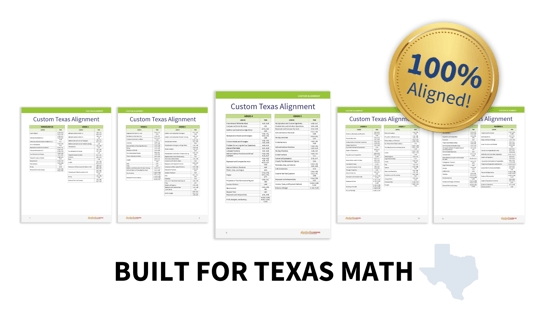
There is quite a bit of uncertainty out there about the newly established Instructional Materials Review and Approval...

Creating an environment that allows students to engage with fun math activities, versus rote memorization, helps...
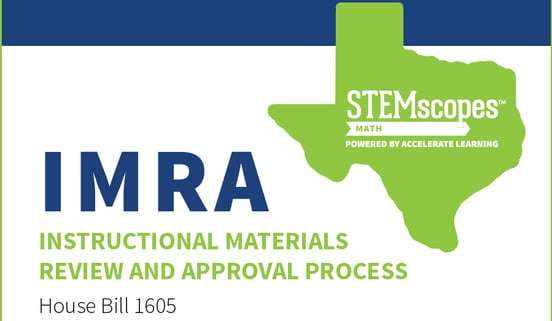
In May 2023, Texas approved a transformative bill (House Bill 1605) that significantly impacts educational funding for...

Effective math strategies deepen students' understanding and enthusiasm for mathematics. These strategies not only...
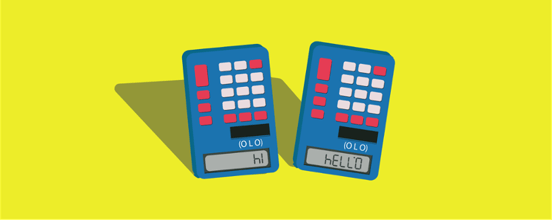
Perhaps you’ve heard someone make the claim that “math is a language.”
Maybe you’ve made that statement yourself...

Effective math instruction is key to helping students understand and enjoy math. It's not just about numbers; it's...

Play is a natural part of early childhood development, making play-based learning a perfect fit for preschool...

At the start of the school year, teachers have the chance to create a math classroom where every student feels valued...

Math manipulatives are a great way to make math more accessible for your students, especially if you know they may...

Storytelling is one of the oldest forms of communication as a way to share experiences, understand others, and...
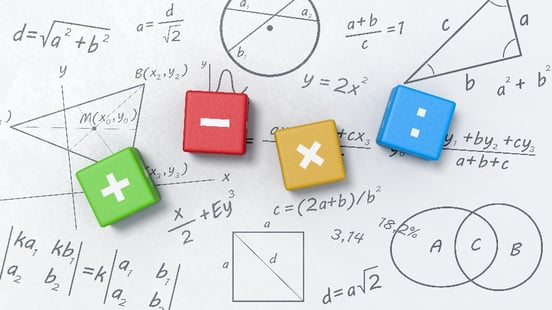
Welcome to a space where math is not just about right answers but about sparking joy and curiosity. As we blend play...

Integrating engineering concepts into elementary education is a crucial topic in this day and age. It's about preparing...

The idea of a play-based curriculum may sound counterintuitive.
“Play” suggests giving children free rein to explore...

Introducing the Engineering Design Process for kids can sound like an intimidating concept.
As with any other framework...

Preschool themes are a fun, creative way to structure the school year with activities that both meet your needs as a...
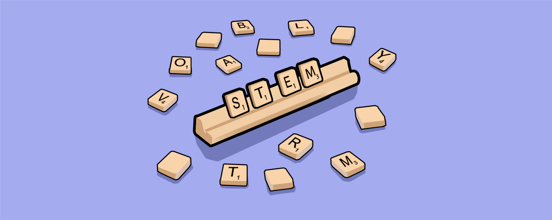
I love words. More generally, I love language.

Welcome to a world where curiosity meets discovery, and little hands engage in the joy of learning through play.

Teaching science in early childhood exposes young learners to more than foundational concepts in STEM.
It sets the...

Early childhood math doesn’t just lay the groundwork for future academic success in math and the STEM disciplines.

Messy and sensory play, often a lively and engaging part of educational settings, plays a significant role in the ...

Ensuring equity in education is a critical part of creating a thriving learning environment for all students.

Language and literacy form the bedrock of early learning, crucial for building the skills that children carry...

Children learn by doing and observing. When it comes to social-emotional learning (SEL), they learn by observing...

Preschool STEM activities and play-based learning are a great way to engage students in science, technology,...

STEM, representing Science, Technology, Engineering, and Mathematics, is more than an educational buzzword; it's a...

In recent years, video games have emerged as a significant tool in the educational landscape.
Once seen primarily as...
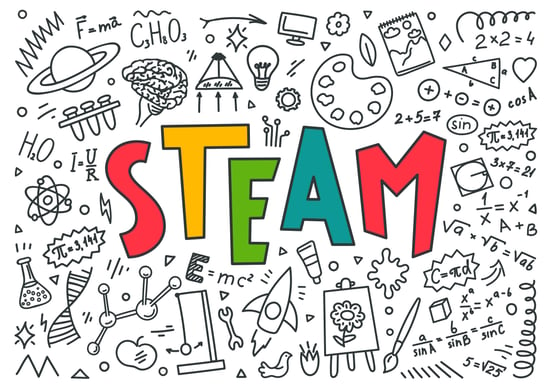
STEAM in schools doesn’t have a universal approach, but it’s that dynamic nature that makes it such a powerful tool...

Imagine a classroom where students laugh in a circle, passing a beanbag and counting in multiples of three, or stretch...

Formative assessment is a valuable tool that provides real-time insights into student understanding.

When you're working with two- and three-year-olds, play is how they learn best. Every time they count toy animals,...
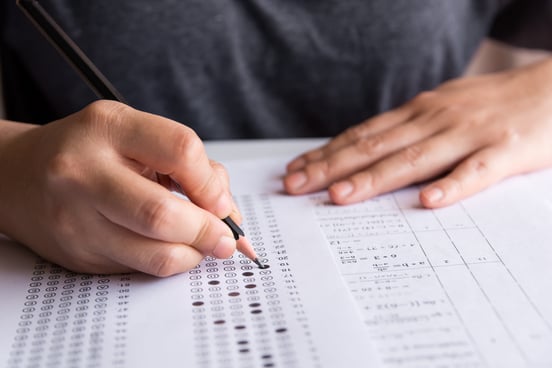
There is no single strategy when it comes to how to improve math test scores in the classroom. A classroom full of...
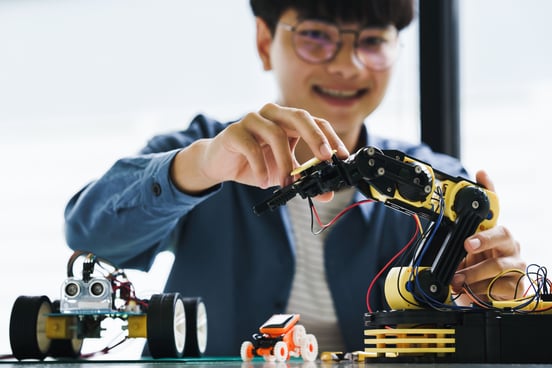
The goal of modern education is crystal clear: to ignite students' passion for learning and sustain their interest in...

Lab risk assessments are an important part of the STEM classroom. It’s a way to recognize existing and potential...

Anyone who’s ever stood before a classroom to teach quickly understands that not all students are created the same....

As a lab teacher, you never have to question the importance of following laboratory safety guidelines. You are well...

Sparking student engagement, no matter the subject matter, often means meeting students where they’re already at.
It’s...

You might think STEM is all about experiments in the classroom or working with computers. But...

The old saying “learn by doing” captures the essence of hands-on learning. Let’s dive deep into this learning style to...

It’s beyond time to talk about the impact of AI education in the classroom. Artificial intelligence is already here....

As technology continues to change the educational landscape, it’s crucial for educators and decision-makers to be...

Chances are, you have encountered some type of team project at some point in your educational journey or at a workshop.

Working together to accomplish shared goals — Isn’t this what any group project in school is all about?

Schools and institutions everywhere experienced an abrupt transformation due to the global pandemic as they quickly...

Thinking like a scientist is a central goal of all science curricula.
As students learn facts, methodologies, and...

Technology is all around us, and its capabilities are becoming more and more impressive.
As the tech industry continues...

The value of teacher professional development in facilitating student achievement cannot be overstated.
Here we discuss...

Teaching science requires more than merely imparting knowledge; it involves encouraging students' critical thinking...

In today's rapidly advancing world, science literacy is more important than ever. It empowers students to understand...

Learning about alternate teaching strategies is always exciting, especially when they can demonstrate proven results to...
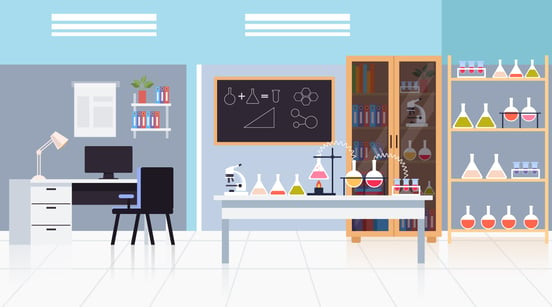
The science lab is a fun and exciting place for students. It’s where they get hands-on with science and learn how to...

Teachers using the project-based learning approach generally agree that creating the driving question for a project is...

All teachers want to see their students succeed.
They don’t want to see students fall behind, but everyone learns...

Children are natural engineers who are curious, inventive, and ready to create things out of the most unexpected...

Staying relevant to students while preparing them to be successful in the future is the winning formula that all...

At the heart of today’s tech-driven world is coding – the way we interact with computers. As technology becomes...

Being a scientist and being told to think creatively automatically sound contradictory.
Science is about the facts, the...

Crafting a science curriculum that engages students isn’t always easy.
While there are plenty of examples of...
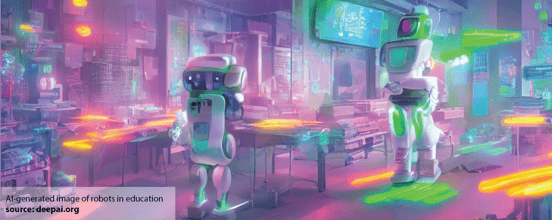
Robotics education can prepare children for the jobs of the future, foster essential skills and competencies, and make...

Let’s explore the key features of Response to Intervention (RTI), a proactive multi-tiered approach to providing...

In today’s information age, we all want to claim we’re data-literate, but what does that really mean?

Phenomenon-based learning takes students’ questions and turns them into learning opportunities. The premise may seem...

Keeping students engaged in math isn’t always easy, but differentiated instruction within a single class period can...
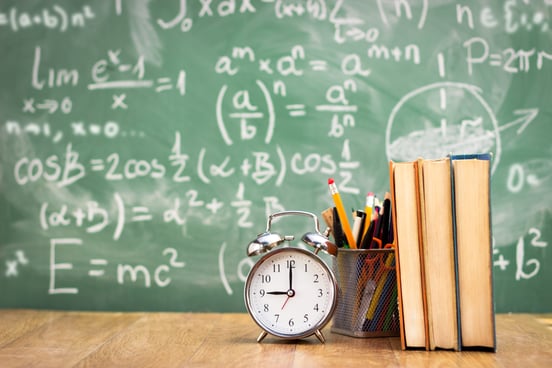
Ask teachers what resource they need more of, and chances are most of them will say, “Time!”
For teachers, managing...
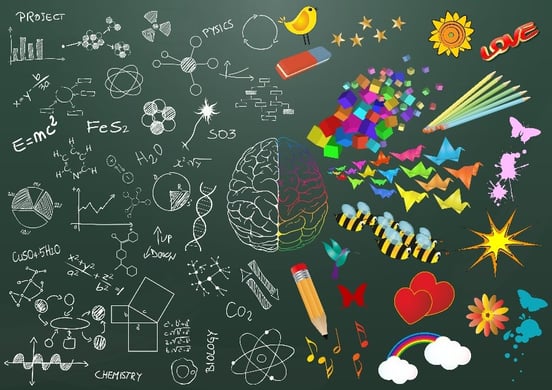
Combining art with traditional STEM subjects (Science, Technology, Engineering, Math) creates STEAM education, which...

In honor of Women’s International Month, we would like to spotlight some amazing women scientists who have made...

Giving students autonomy over their learning doesn’t just engage and motivate them; it gives them the skills to achieve...
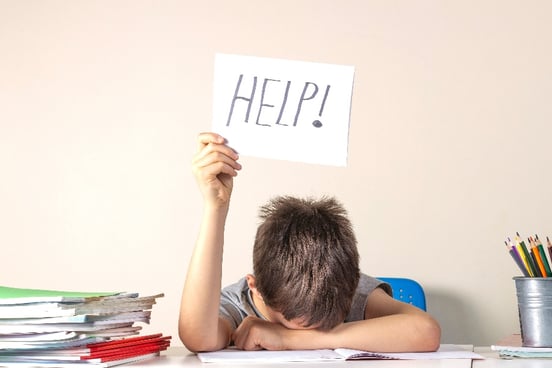
Mathematics can be a challenging subject for many students, requiring schools to have effective strategies in place to...
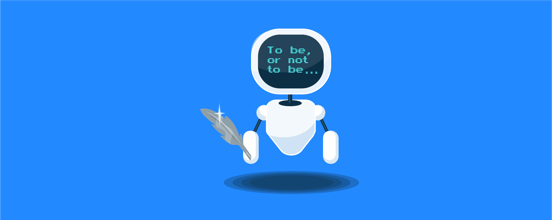
ChatGPT, a language model that uses deep learning techniques to generate human-like responses, has garnered significant...

Multilingual learners often require tailored educational strategies to support their language development and academic...

Interactive math isn’t a new concept. The idea of engaging students in more active learning experiences to enhance...
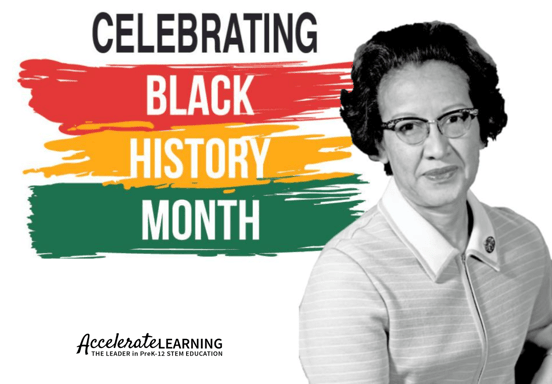
Throughout history, many Black scientists have made tremendous contributions to the advancement of STEM and positively...
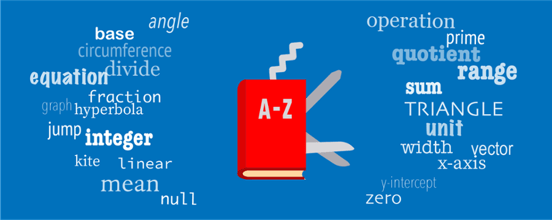
Even for students with an intuitive sense of math, its specialized vocabulary often gets in the way, but that doesn’t...
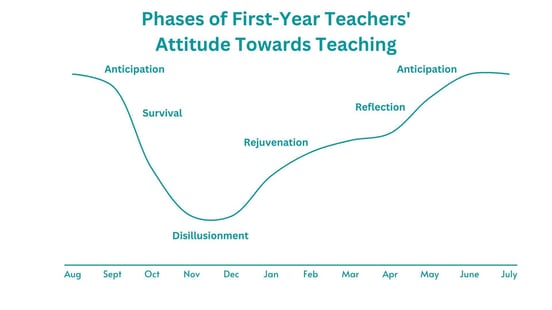
Whether fresh out of college or entering teaching as your second career, these tips will guide you in making the most...
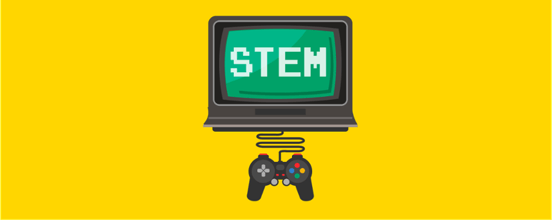
Games are highly motivating for everyone, including students. But you don’t have to turn your classroom into a game...
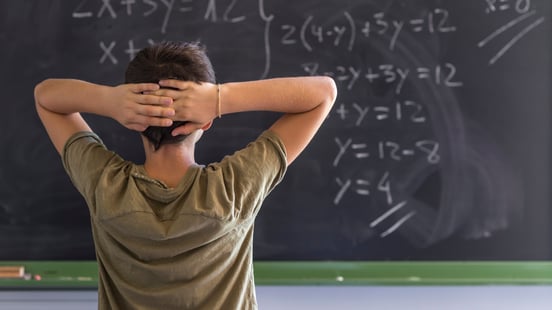
Remember the first time you noticed a student's hands shake during a math test? Or that student who suddenly had to...
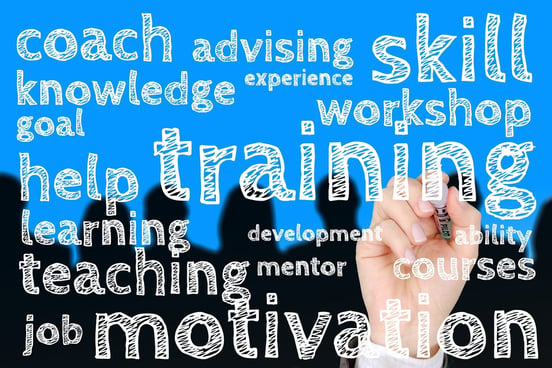
Professional development for STEM teachers is a tall order these days.
As the pace of scientific advancement has...

STEM education benefits students of all ages. Students as young as kindergarten can begin reaping the positives just...

Incorporating new instructional strategies into your teaching practices is always challenging at first, but it gets...

Introducing any new curriculum into an existing educational system always has pros and cons. There’s often a learning...
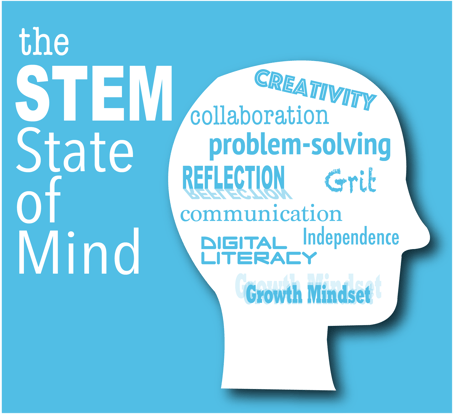
You too can create a STEM classroom where students are actively engaged in collaborating to solve problems using...

The future is ultimately uncertain. We can never completely predict what will happen to the economy, the job market,...
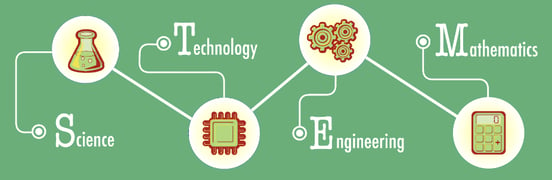
The buzz around STEM education continues to grow as teachers discover how it builds creative problem-solving through...

STEM and cooperative learning strategies go hand-in-hand. If cooperative learning is the teaching method to engage...
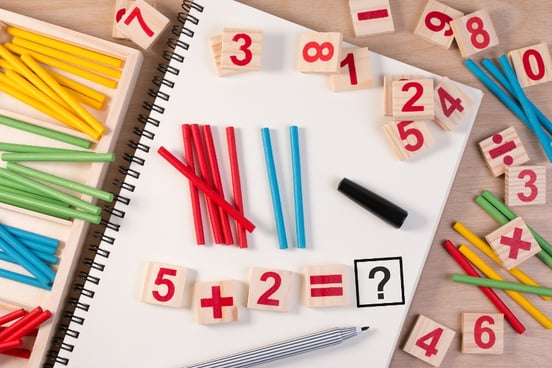
Think back to your earliest memories of math class...
Do you remember using blue graphing blocks or cut-outs of...

We've previously discussed the benefits of STEM in early childhood education– but what about its benefits for students...

It may be hard to watch students struggle, but facing the challenges of learning with the right attitude and seeing how...

STEM in early childhood education isn’t a new approach to teaching, but it is gaining traction as an important piece in...

Katherine Johnson, a mathematician and aerospace technologist at NASA, made significant contributions to the first...


Traditional methods of teaching math only work for a handful of students. The majority of students struggle trying to...

Research indicates that attitudes towards mathematics, especially at a young age, can significantly influence a child’s...

Walter Alvarez is known for having formulated the theory that the impact of an asteroid extinguished dinosaurs, an idea...
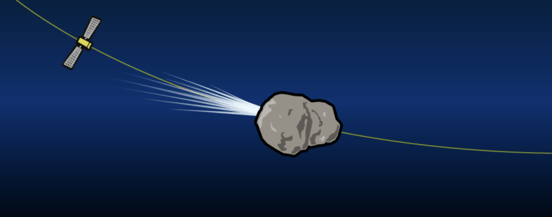
Double Asteroid Redirection Test (DART) is a method of planetary defense against near-Earth asteroids, which changes...
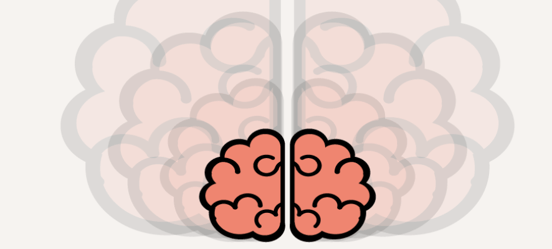
Do you ever wonder why some students embrace making mistakes while others shy away from them?

Let’s take a closer look at the classic children’s story, The Three Little Pigs, and how it serves as the foundation...
Information and Communication Technology (ICT) is used everywhere in the world and has become an integral part of our...
Today's students are coming of age in a world vastly distinct from the one their educators experienced during their own...

Many STEMscopes employees come from a teaching background. In this 2-part blog, we draw on their past experiences to...

Many STEMscopes employees come from a teaching background. In this 2-part blog, we draw on their past experiences to...

All of us have had teachers that have touched our lives. For some of us, it’s been a few simple words of encouragement...

The world can be an unpredictable place. We’ve all experienced that recently. And one of the hardest adjustments many...

Can confidence be taught? Of all the questions math teachers ask when thinking through ways to improve instruction,...
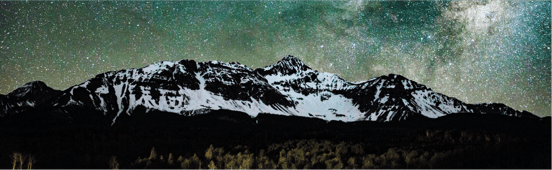
Today we are announcing that your favorite science and math curriculum can now be used with Google Classroom LMS. We...

Problem-solving is essential in math education.

February is recognized across the US as Black History Month. In keeping with this tradition we like to look back on...

Helen Squire’s love for STEM can be found in all areas of her life—from her job as a math teacher at a charter school,...
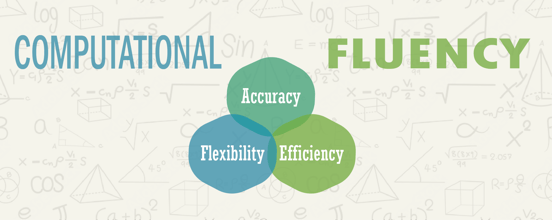
Let's explore computational or mathematical fluency, a key component of STEM education.
Math fluency is a combination...
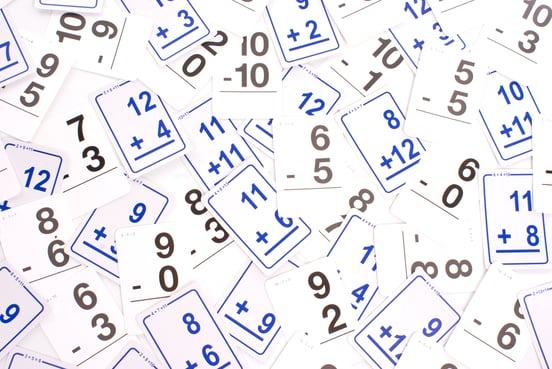
Fact fluency is a skill that allows students to naturally solve problems with little to no conscious effort. The ease...
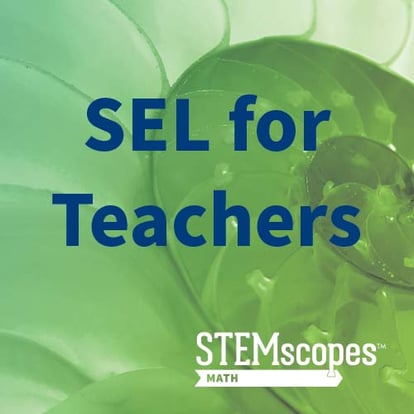
Across the country, school districts are adding social emotional learning (SEL) to their curriculum. SEL...

Hitting her one-year anniversary as a STEMscopes writer, Rachel Neir brings her bright smile and big ideas to...

Integrating social-emotional learning (SEL) into math instruction is more than a trend; it's a meaningful shift in how...
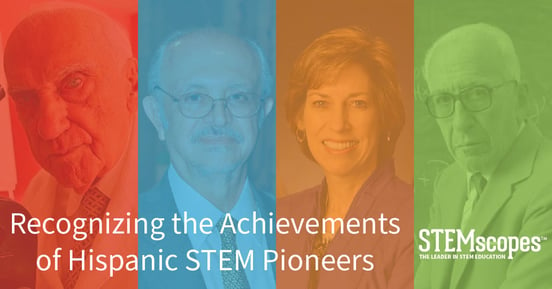
September 15th through October 15th marks National Hispanic Heritage Month, a time of year where we honor the...
It’s all about the science for Susan G. Galvan. Not only has she worked in science education practically her whole...

Steve Baker writes for STEMscopes Math on the go. After teaching elementary math and science for years, Baker and his...

In education, not all students progress at the same pace, especially in mathematics.
For those facing challenges in...
New to science writing, Danielle Porterfield is making an impression with her commitment to tackle new things. She puts...

The learning needs of one student are often not those of their classmates. To meet each student where they...
Stephanie Even has been with STEMscopes since June of 2017, making this her fourth year with the curriculum writing...

When it comes to math education, we all want the same thing: students who are confident critical thinkers and problem...
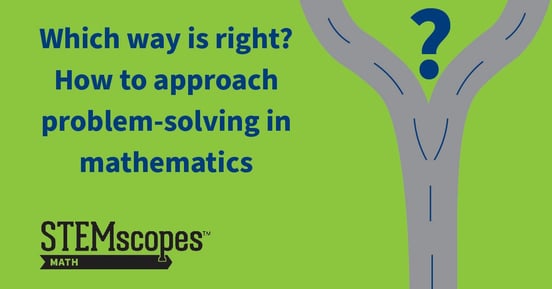
The Mona Lisa is surprisingly, almost shockingly, small. Yet its far-reaching influence has made it synonymous with...
After teaching fifth-grade science for over six years, in addition to teaching multiple other subjects to third-,...
This month we celebrated two special holidays, Mother’s Day and Teacher Appreciation Day. We invited students and...

Jenny Stallworth is a dynamo of an educator. She has taught almost all STEM subjects, homeschooled her four children...
Throughout this past year, COVID-19 has reminded us that things don’t always go according to plan. The pandemic has...

Scaffolding is a powerful educational strategy that provides temporary support to help students grasp new concepts and...

With a Bachelor’s in Early Childhood Education, a Master’s in Administration, and extensive experience teaching...

The effects of the pandemic have left almost no one untouched, and education is one area in particular that has...
The coronavirus pandemic has changed a lot for students across the country. They’ve spent time learning virtually,...
After a whopping 23 years of being a science teacher, science department head, science teacher trainer and a summer...

What is learning loss?
Kathy Blanton’s instructional experience is vast. Before joining STEMscopes, she taught math, health, and science to...
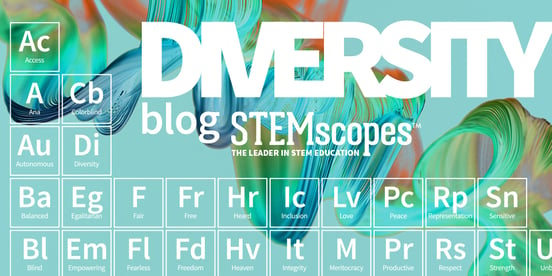
When protests erupted across the country last spring, I was confused as to what they were about. Naturally, I was...
To date the federal government has designated funding for COVID-19-related expenses through two major federal bills...
It’s no surprise that STEMscopes sought Jennifer Donovan to join the company’s team of curriculum writers. Donovan’s...
Carri Bevil saw firsthand how effective STEMscopes Science was in her district. So when asked to join the new...
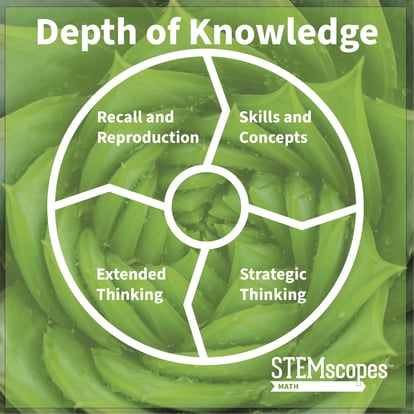
Learning is a process that entails different levels of understanding. This is the basic idea behind Norman Webb’s Depth...

Morgan Christiansen fully commits herself in every aspect of her life. Her daily runs, her nearly decade-long marriage...

The world as we know it is changing every day. With emerging technology shifting more and more toward the digital...

No task is too complex or unfamiliar for Bonnie Smith, who joined our team of STEMscopes Science teacher writers at the...
With new innovations emerging daily, technology seems to be evolving at the speed of light, and increasingly jobs...

Is being good at math necessary to finding a good job? Increasingly so, this is the case. While a discrete math skill...
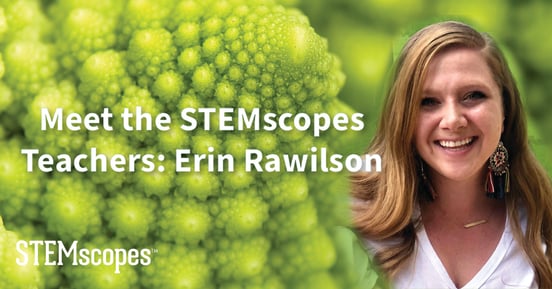
Sometimes things just come together at the right time. Erin Rawlinson was a new mom. She loved her job as a third-grade...
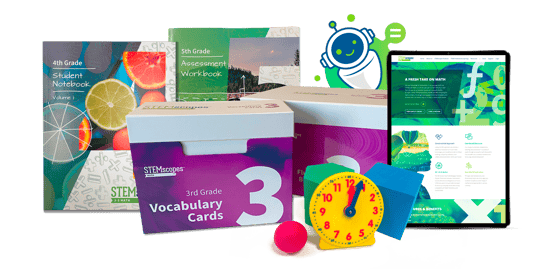
STEMscopes is built around an instructional concept pioneered by Rodger Bybee in the 1980s and further refined over the...
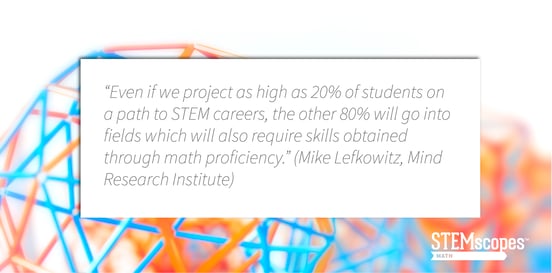
If we consider science to be the understanding of phenomena, technology the tools used to investigate phenomena, and...
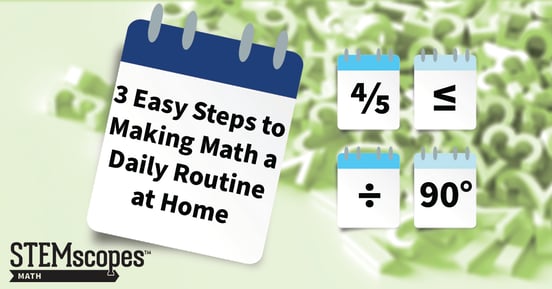
We all know that very familiar adage, practice makes perfect—or as my third-grade teacher liked to say, practice makes...
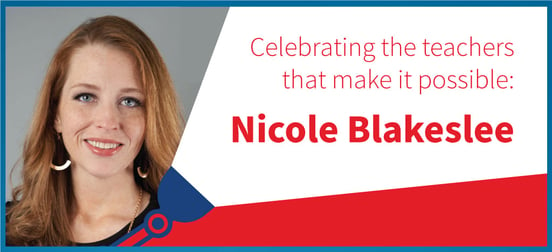

While the United States has come a long way in terms of education, there are still gaps in equity. One way to level the...

“When a teacher begins a math lesson with direct instruction they completely disregard and ignore their students’...

A year after Taylor Wheeler resigned from her teaching job to focus on raising her children, a former mentor called to...
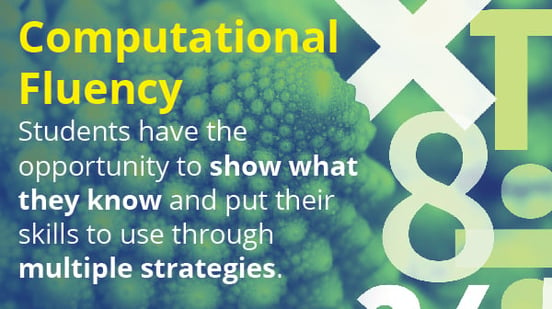
We’ve all heard the expression “practice makes perfect.” Rote math drills, however, have proven to be an ineffective...
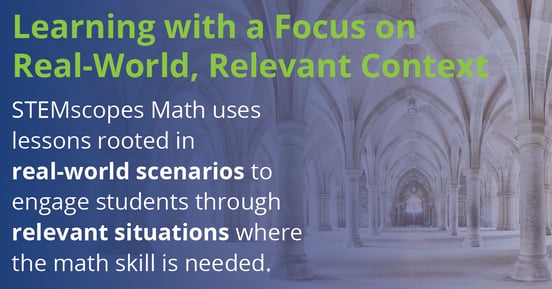
When the STEMscopes math team came together to design our curriculum, we set out to solve a problem that has always...
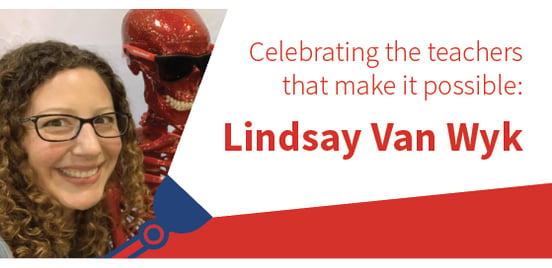
Overnight, COVID-19 created a demand for flexible lessons that can be taught virtually. Teachers everywhere are now...
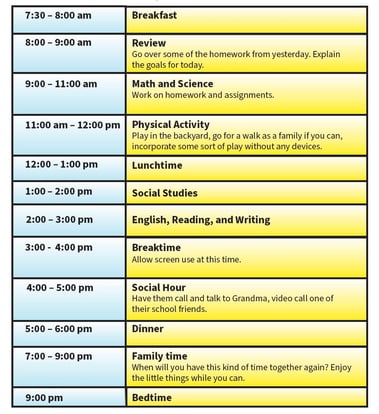
Teachers and parents alike want to prevent summer slide, which may be exacerbated this year by school closures. As a...

Did you know that oceans make up 71% of Earth’s surface? Or that oceans contain 99% of Earth’s area that can be...

When her school district adopted STEMscopes Science in 2016, Alicia Chiasson knew there was something special about it....

In 1970, 20 million Americans came together for the very first Earth Day to raise awareness of the massive impact...

Self-directed learning isn’t a new concept.
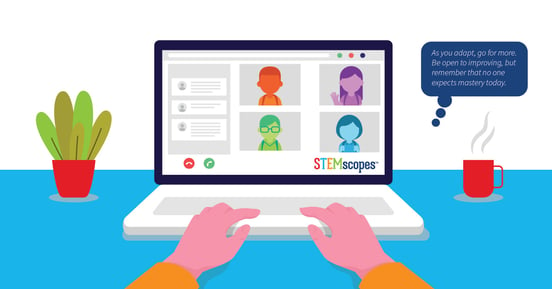
Imagine this scenario: a star 5th grader is forced to stay home from school but continue learning. She’s accustomed to...

In our preview post, we shared a bit about setting expectations when assigning tasks remotely, along with the benefits...

As more schools close due to the unforeseen impact of the coronavirus, districts are...

The COVID-19 crisis is changing the country as we know it. With cancellations of well-established events like the ...
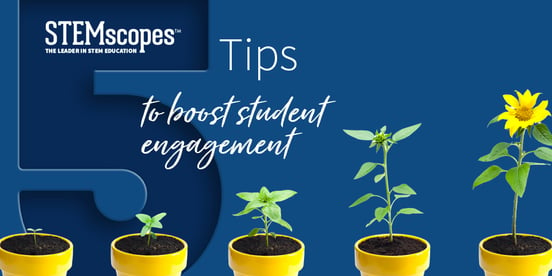
Distance learning brings with it many adjustments, from settling into an at-home work environment and keeping kiddos...
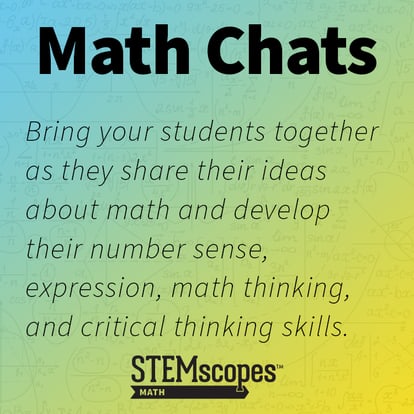
As teachers, it is easy for us to get caught up in the...

We realize these days look different from our normal routine, especially for students who are used to following a...
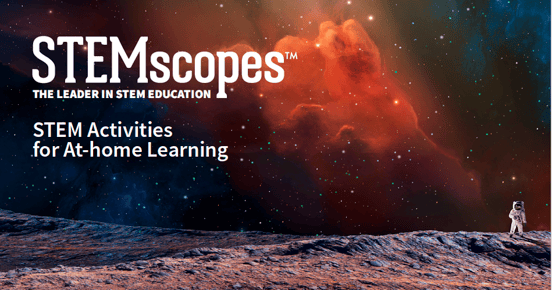
We’re all in a strange place of uncertainty right now due to the COVID-19 outbreak. Schools have shut down, parents...

Coronavirus, or COVID-19, has dominated the news, so we’re ready to help you be informed. In this blog, we’ll explore...
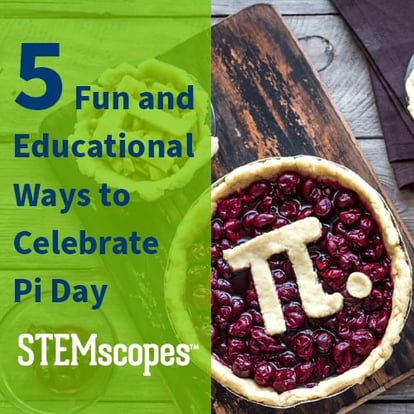
Yes, we all know that Pi Day on March 14th is a fun excuse to eat one of the best desserts ever, but it’s also a great...

Fostering mathematical discourse in the classroom is key to helping students understand and enjoy math. It can instill...
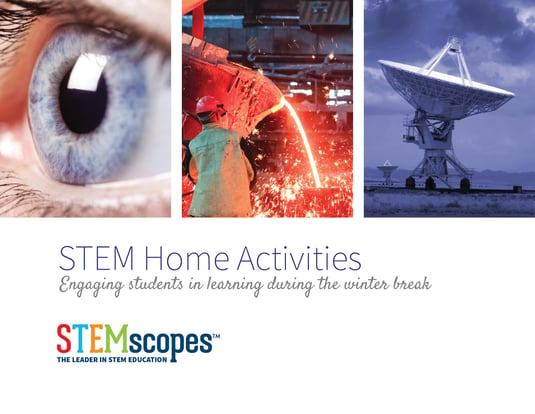
While winter break is a special time to spend with family, friends, and plenty of food, it doesn’t necessarily mean...

As educators, we are aware that our current students will be redefining knowledge and possibilities in the future, in...

We all know the importance of language acquisition, but did you know that how you teach students new science...
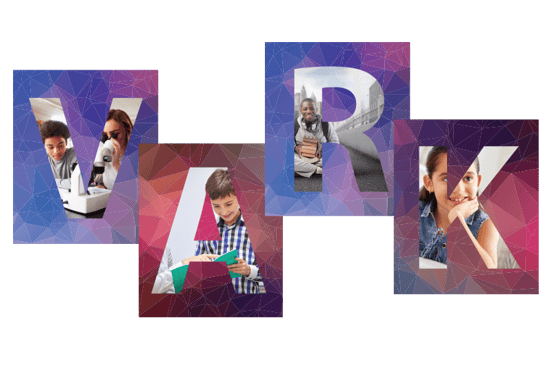
Imagine you are a middle school student challenged with the phenomenon, “What causes rainbows?” in your science...
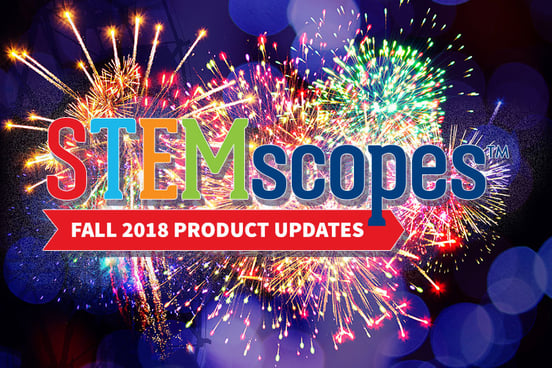
Everyone at STEMscopes has been hard at work over the summer to improve the online application, so take a look below to...

The NGSS have undergone numerous evolutions since their inception. Among the most powerful (and most recent) are the...
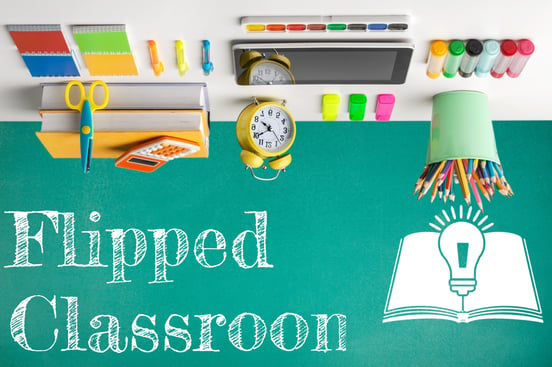
The flipped classroom is an educational model that turns the learning environment into a workshop for concepts...
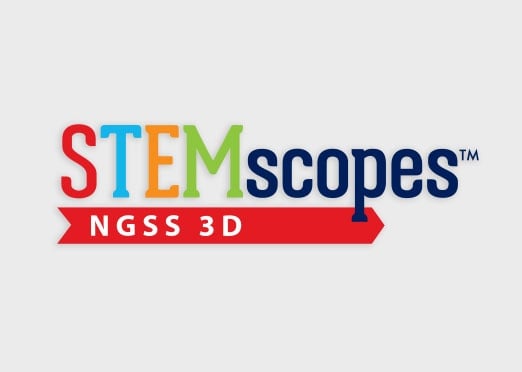
Although the Next Generation Science Standards (NGSS) were released more than five years ago, many teachers still feel...

Not everyone cringes at the idea of math class or reacts with panic to memories of algebra, but for people who...

When it comes to unique science jobs, professional opportunities aren't in short supply. Many top, high-paying...

Technology is everywhere. In fact, nowadays it may be hard to imagine life without it, as it's part of every...
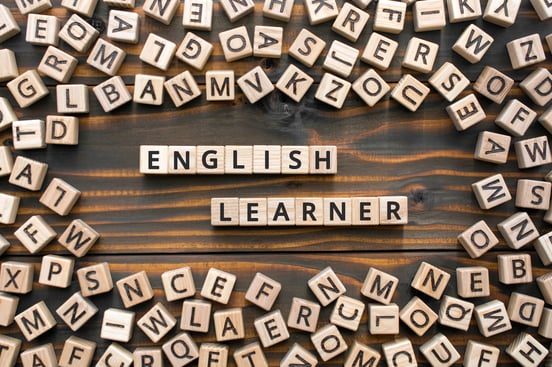
English Language Learners (ELLs), or Multilingual Learners (MLLs), bring diverse perspectives and experiences to the...

For a student who does not speak English as their first language, learning is an entirely different experience.

English Language Learners (ELL) represents a growing population of U.S. students. According to the National Center...

Astronaut. Marine Biologist. Archaeologist. Every child dreams of what they want to be when they grow up. Often...

The 2018 SIIA CODiE Awards have selected STEMscopes™ Early Explorer as a finalist in the Best PreK/Early Childhood...

Another Teacher Appreciation Week is upon us and the STEMscopes team is excited to have so many teachers and former...

As a first-time teacher, how do you start aligning a lesson plan and classroom setup with cooperative learning...

If you are a teacher in the 21st Century, then you know that the education landscape has changed quite significantly...
Accelerate Learning announces that the STEMscopes™ PreK-12 digital STEM curriculum has been chosen as a finalist...

Accelerate Learning announces that Reid Whitaker, founder of the company and creator of the award-winning ...

Created by Accelerate Learning and the New York Hall of Science, the hands-on engineering curriculum provides...

Accelerate Learning announced earlier this week that the STEMscopes™ digital science curriculum has been approved...

Outdoor play has always been an important part of childhood. Imaginative play, exploratory discovery, and real-world...